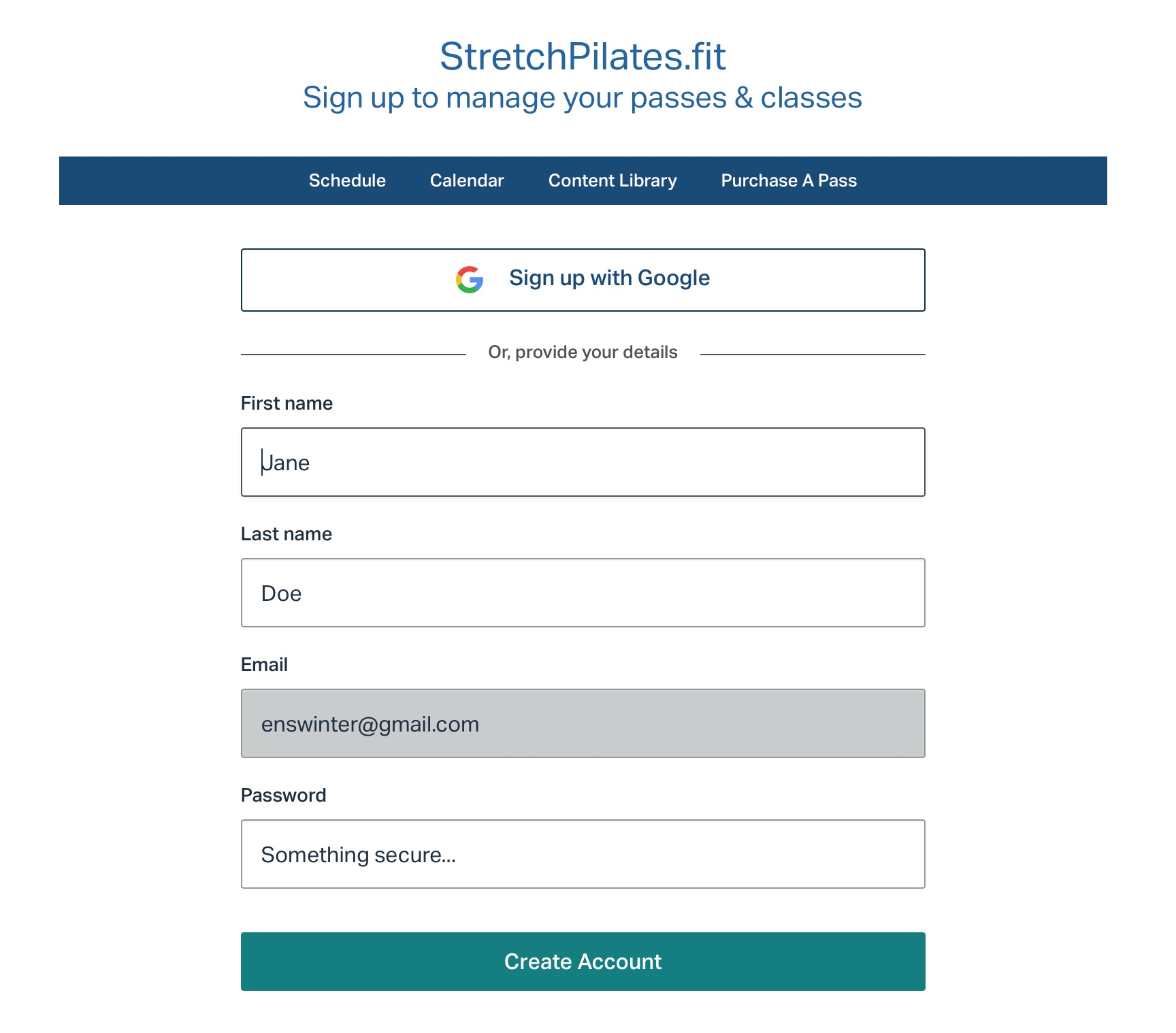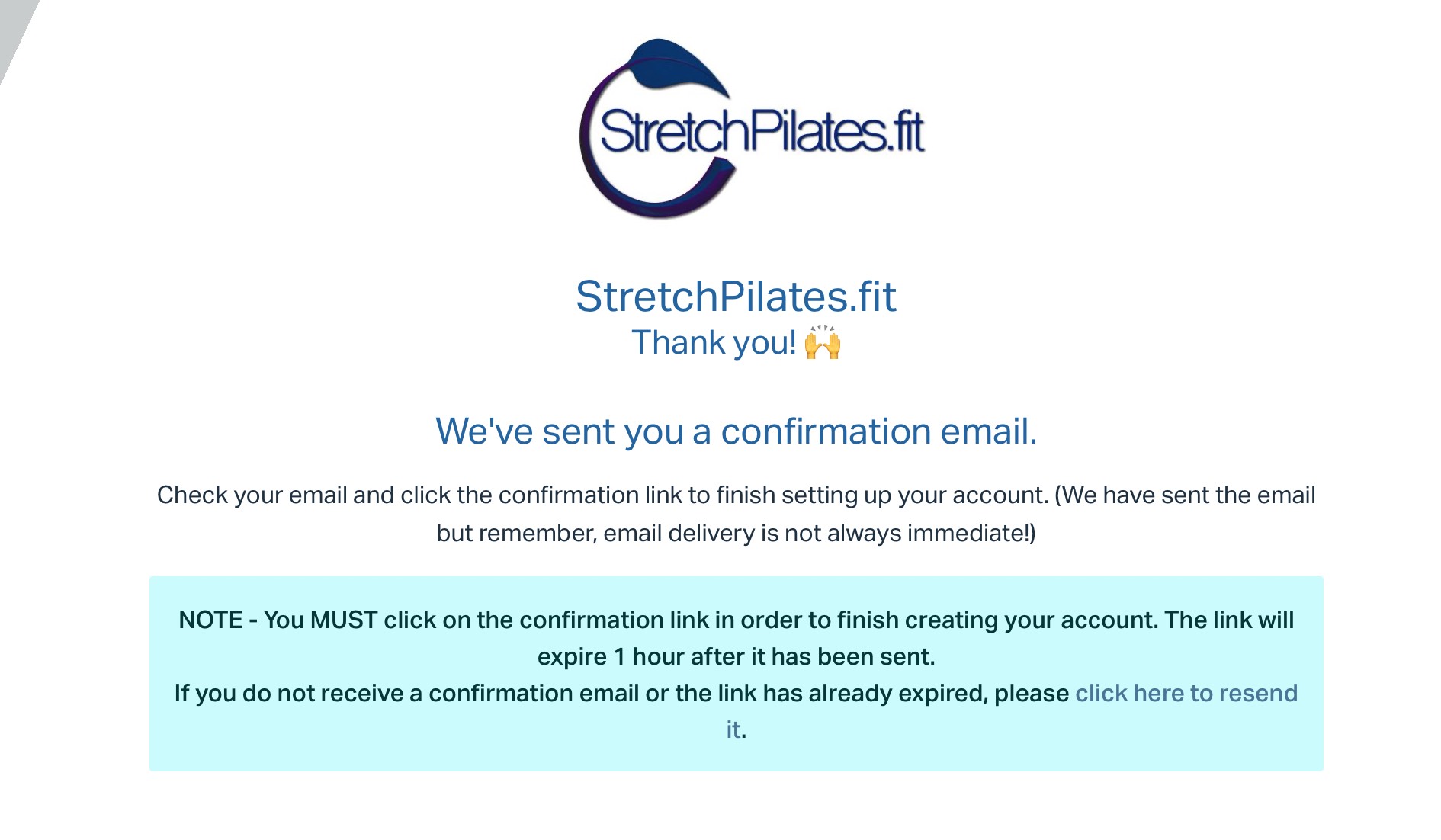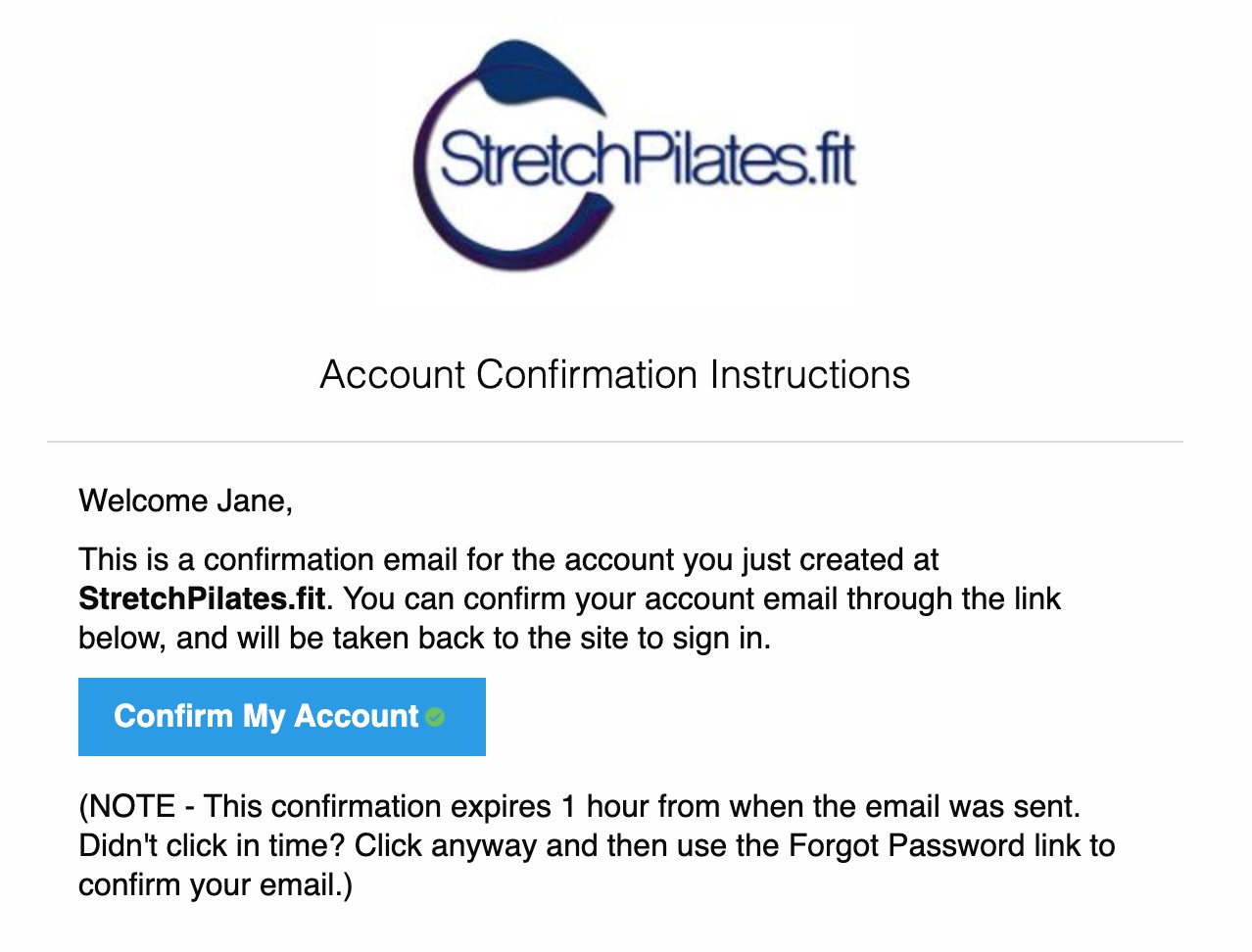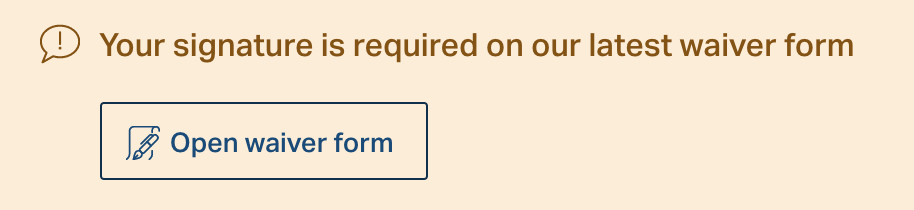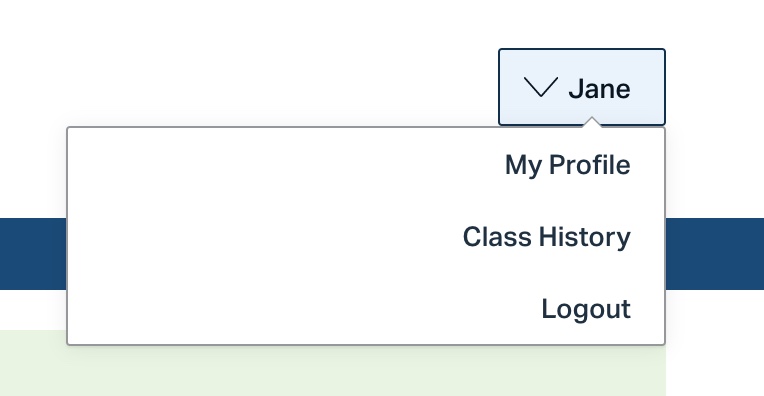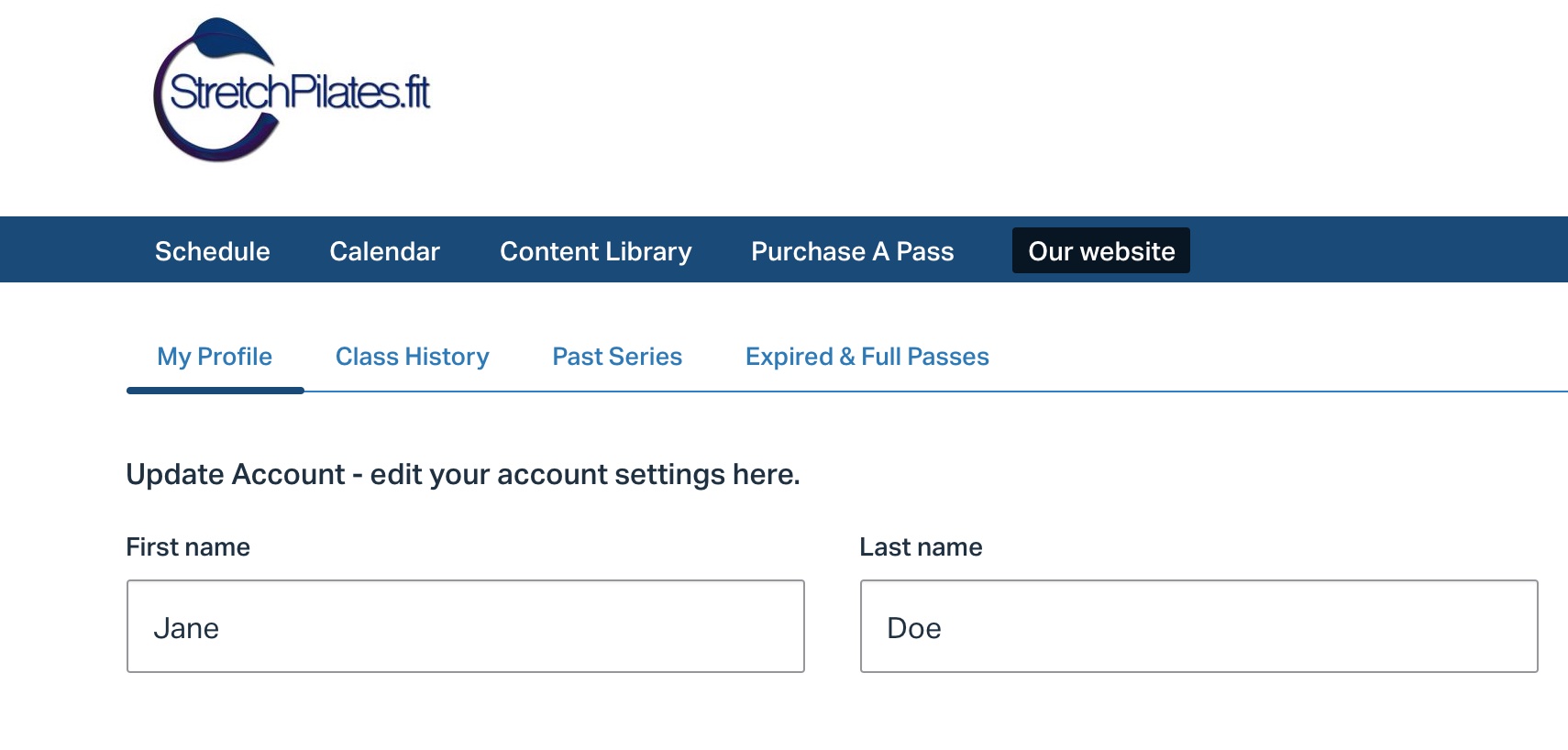1. check your email
3. Choose a password
Your name will be already filled in. Choose a password and create your account.
5. check your email
6. confirm account
Follow the link in your email to confirm your account and then log into your account.
7. sign the waiver
You will see a waiver notification at the top of your page. This will remain until you sign the waiver.